NOW YOU CAN ADD OUR PLANNED GIVING PROGRAM BUTTON TO YOUR CHURCH WEBSITE!
Simply provide the following code (send them the link to this page) to your website designer and have them place it where people can easily see it and then press the button and be able to schedule a free appointment with an estate planner.
NOTE: It will have to be entered into the text editor (not the visual editor):
<link rel=’stylesheet’ id=’fmcicButton’ href=’https://fmcic.s3.us-east-2.amazonaws.com/fmcic-button.css‘ type=’text/css’ media=’all’ />
<a href=”fmcic.ca/awp” target=”new” style=”background-color: #00aff0;
border: none; color: #fff; padding: 10px 20px; font-size: 15px; cursor: pointer;” class=”fmcic-button” rel=”noopener noreferrer”><span></span></a>