Tips for Creating a Promo or Exhibitor Video
First off, if you already have a video made, use that. If not, these are just a few tips for general production. There are also lots of resources available on-line.
You can also make this video a simple exhibitor greeting…
“Hi. My name is _____ from _____.
Thanks for stopping by our booth.
Our ministry is about ____________________________ .
Thanks for stopping by and don’t forget to fill out our contact form if you would like more information.”
Lighting and Placement
- Pick a place where you are lit from the front, not from behind (do not stand in front of a window). You want your face lit clearly and without shadows if possible.
- Try and pick a spot that is somewhat neutral, not visually distracting.
Audio
- If you have access to an external microphone, like a lapel mic, use it. If not, be sure to stand close to your recording device to it picks up your audio clearly.
- Shoot your video somewhere quite. Do not have other background noise happening around or beside you.
Video
- If you have a video camera, place it on a tripod. It is helpful if someone else can be there to assist in hitting record and stop for you.
- If you are shooting on a phone, be sure to turn the camera to its side, so it is a landscape shot (wide-screen).
- Shooting it in one take is preferred (as it will require very little editing) but it is not necessary.
- If you have access to video editing software, you can add creative elements into your video, like title fonts (lower third titles- that show your name), graphic slides, company logos etc.
- Here is a quick video that helps explain framing. A wide shot helps set the scene, a medium would most likely be used for the entire presentation, and you can shoot close ups of documents, business cards, etc. after, to use as “b-roll” for editing. It makes things more visually exciting. https://www.youtube.com/watch?v=j2qm_EuYPgk
Script/ Presentation
- Write out your script and have it in front of you for reference- use large font so it is easy to read at a glance.
- Practice it several times before recording. You can do multiple takes and then pick the best one.
- Use a greeting and introduction, keep it short and direct. Bring it to a conclusion or final greeting. (smile too) 🙂
- It is suggested that you keep it under one minute in length. Remember, it is a promo/teaser.
- Dress as you would if you were doing a live presentation in front of a crowd.