Transferring Funds to the FMCIC through Telpay Online
The Free Methodist Church in Canada has partnered with Telpay Online to make it easier, faster and cheaper for your church to send in CORE & Giving Stream donations. There is no monthly fee and Telpay provides a fast and easy online process that includes a way to designate amounts to multiple funds. Funds are debited directly from your church bank account, with a low 50¢ per transaction fee. Your church no longer incurs the cost of mailing in a cheque and remittance form. Before you can send in your CORE and/or Giving Stream donations, you first have to create a Telpay Online account for your church. How to signup for Telpay Online is included in the Resource Section below.
>> Click Here to Download Instructions as a PDF
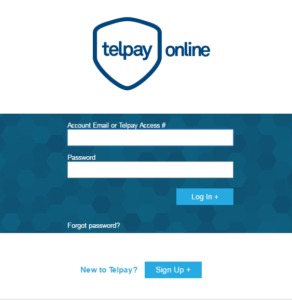
The Free Methodist Church in Canada has partnered with Telpay Online to make it easier, faster and cheaper for your church to send in CORE & Giving Stream donations.
There is no monthly fee and Telpay provides a fast and easy online process that includes a way to designate amounts to multiple funds. Funds are debited directly from your church bank account, with a low 50¢ per transaction fee. Your church no longer incurs the cost of mailing in a cheque and remittance form.
Before you can send in your CORE and/or Giving Stream donations, you first have to create a Telpay Online account for your church.
To qualify, you must be an authorized signing officer for the church (company). In order to verify your identity you will need to provide your local church information, bank account number with a copy of a void chequeand signed authorization form and Telpay access number (sent to you from Telpay during the signup process). Once the completed application is submitted via email, it will take 2-3 business days to validate/approve your Telpay account.
NOTE: If there is a change in information for the church (authorized signing officer, bank account, address, etc.), you will need to notify Telpay by completing and sending in the following form:
>> Click Here to Download : Telpay Change of Info Form (PDF)